How To Use Hypic
March 21, 2025
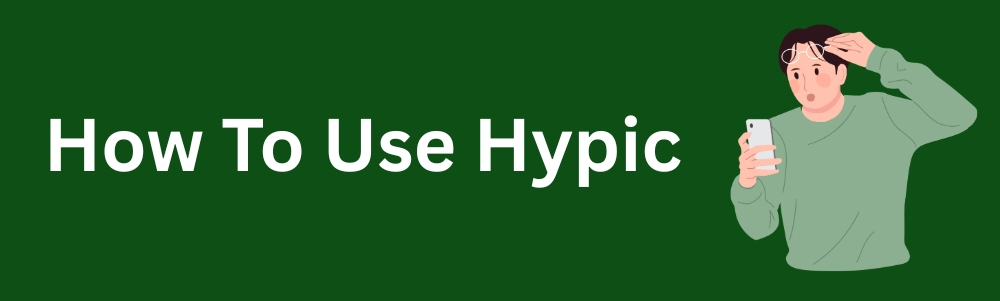
In this guide we will walk you through how to use Hypic on your Android or iOS device step-by-step.
Read This: Is the Hypic Photo Editor AI Art App Safe
Step 1: Download and Install Hypic
- First go to the Google Play Store or Apple App Store and search for "Hypic - AI Photo Editor".
- Tap Install and open it to start your creative journey.
Step 2: Set Up and Grant Permissions
- Upon launching the app for the first time Hypic may ask for access to your device’s photos and media files.
- Give these permissions so the app can access your gallery and save your edits.
- You can also sign up or log in with your email or social media account to save progress and unlock features.
Final Thoughts
If you are focused on enhancing your photo content for social media Hypic is a useful addition to your creative tools. It offers a range of features that cater to both casual and serious creators. This app continues to improve with frequent updates. New AI-powered tools are regularly added to keep up with current visual trends.
